These are instructions to assist the user in using the Rdio application to listen to the Pinellas County P25 Public Safety Feed.
The equipment utilized for this project allows for the monitoring and recording of all radio traffic on the Pinellas County Public Safety system.
How does this differ from a conventional scanner radio feed?
Many people are already familiar with how a conventional scanner radio operates. This streaming system takes this type of radio to a whole new level. When listening to a conventional scanner or a feed like those on Broadcastify, you are limited to only hearing one transmission at a time. Any other radio transmissions at the same time will be missed. The scanner enters a scanning mode and will stop on first received transmission and skipp all others at the same time. It is not uncommon for a dozen simultaneous transmissions on the Pinellas County Public Safety network.
This streaming system is very unique and captures all transmissions regardless of what you are currently listening to. This elaborate system includes multiple receivers, antennas, and computer servers. It creates a unique audio file for each of these transmission and places it a queue that will be played in the order of the transmission.
Main Screen

Above is a photo of the main screen
• First row
– 20:34 – Current time
– Q: 8 – Number of audio files in the listening queue
• Second row
– Pinellas County – System label
– Fire-Tac – Talkgroup tag
• Third row
– FD 1G – Talkgroup label
– 23:33 – The audio file recorded time
• Fourth row
– FD 1G – Talkgroup full name
• Fifth row
– F: 858 737 500 Hz – Call frequency on which the audio file was recorded.
– TGID: 524 – Talkgroup ID
• Sixth row
– E: 0 – Recorder’s decoding errors
– S: 0 – Recorder’s spike errors
– UID: 4616580 – the unit ID or alias name
• History – The last five played audio files
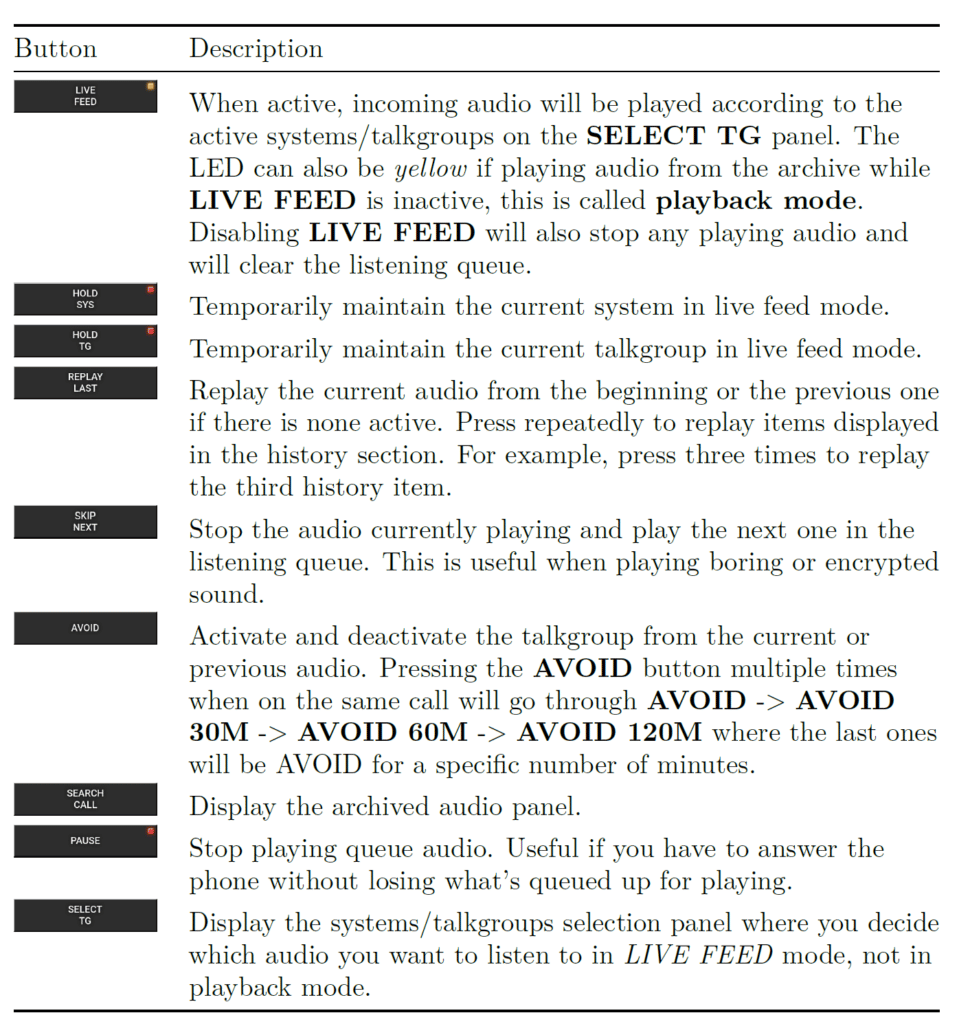
The Select TG button will allow the user to turn on a group like the Sheriff’s Office, Largo Police, or Pinellas Park Police. The buttons down below can be used to turn on a specific talkgroup.
This streaming scanner can be open up in any modern computer or mobile phone browser. It can also open in an app available in both the Apple App or Android Play store. The app is called Rdio Scanner by Saubeo Solutions. You will need to access the app setting and populate the following before pressing connect.
Server URL: https://iontb.ddns.net
Access code: Enter PIN chosen upon signing up
The app is free but requires an annual fee only if unlocking certain features. None of these premium features are needed for basic functionality and all features are available with the web based scanner.
Currently, audio transmissions are being saved for 30 days. The audio achieves can be accessed with the Search Call button on the main screen. You can toggle between listening to the file or downloading the file.
On certain devices, there have been issues with the application stopping. Many devices have power management controls that automatically stops the feed to reduce battery drain especially when the screen turns off. Many of these devices allows the user to mark the app as unmanaged.
This service uses the “Rdio Scanner” which is covered by the GNU General Public License v3.0. This subscription is to cover costs related to computers, scanning equipment, antennas and broadband connections.